By Annisa Wanat, an independent consultant who works to strengthen the capacity of mission-driven organizations to achieve their goals more strategically by providing customized solutions in leadership, management, and communications.
Most nonprofit board members volunteer because they want to support a worthy cause. While a board’s priority is always governance, its members may also be the organization’s best spokespeople, fundraisers, volunteers, and technical experts. Each of these roles has one thing in common – documents. By keeping all the board materials on a Google Drive (or another cloud storage service), these documents – whether they are bylaws, budgets, minutes, agendas – will make it easier for board members to keep track of documents, and not risk losing them when a board member’s computer crashes, or someone unexpectedly resigns. More importantly, moving to the cloud is a great way to demonstrate transparency, strengthen institutional memory, conserve resources, collaborate, and display tech-savvy.
1) Demonstrate Transparency
Transparency is an essential quality for a nonprofit. Transparency about programmatic approach, results, governance, and finances are just a few ways a nonprofit can be open about its work, and this openness must start with the board. Every board member should have easy access to committee reports, strategic plans, fundraising goals, and any other document that will help them make the best possible decisions about the nonprofit. Setting up Google Drive is a simple way to share all this information. Also, some folders, such as those containing the 990s, bylaws, and approved minutes, can be linked to the nonprofit’s website to make the organization more transparent to the public.
2) Strengthen Institutional Memory
Turnover is inevitable, but for smaller nonprofits, especially those with a working board, sometimes turnover can be paralyzing if someone, especially the chair, leaves unexpectedly. For example, one new chair of a working board was handed a box “with everything she needed to know” to take over the leadership. She spent the first year of her chairmanship getting everything into an electronic version. Then her computer crashed, and it was all lost. A tech genius recovered most of it, but it took this extreme situation for the board to decide to adopt the cloud. Even in the absence of tech failure, setting up a shared drive will allow new members to read through previous minutes to get context on issues of interest. Orientation materials can go “virtual” so that even more experienced members have the information to refer to when needed. The importance of keeping institutional memory institutional, rather than in one or two individuals’ heads, cannot be overstated, and Google Drive is a great way to make this happen.
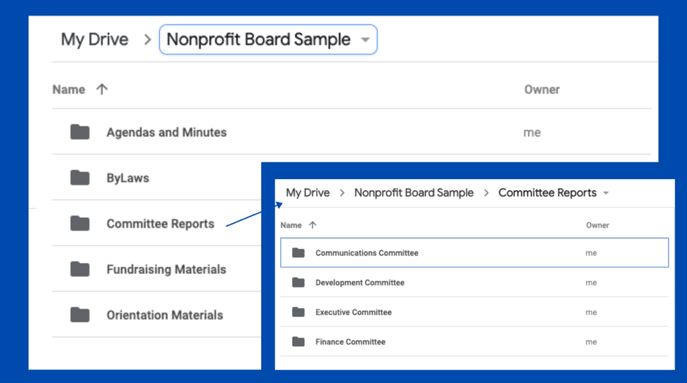 Sample Google Drive Structure Available for Download
Sample Google Drive Structure Available for Download
3) Conserve Resources
Managing a board, whether large or small, is no small administrative task. The chair and staff need to draft and track a significant amount of materials. Preparing for meetings also requires content to be drafted, printed, and collated. These last two take staff time and financial resources that could be better spent providing services to clients. Plus, think of the trees you can save as members begin switching to reading agendas and reviewing minutes on their tablets and phones!
4) Collaborate Outside of Scheduled Meetings
As offices provide more remote work options, people are getting increasingly comfortable collaborating virtually, and want to bring this to nonprofit boards as well. A cloud service allows your board members and committees to conveniently work together on documents such as press releases, communication materials, or event planning without meeting in person or worrying about version control. Because members do not typically serve on boards to do the paperwork, but rather to support a mission, virtual collaboration frees up more in-person meetings to focus on program issues and less on administrative tasks. If necessary, be sure to update your bylaws to allow for virtual decision making.
5) Display Tech Savvy
Boards are recruiting more and more Millennials to join and then risk losing them because the more experienced members want to stick to “the way things have always been done.” Adopting a cloud system is a great way to demonstrate to potential board members and donors how the organization is using technology to be more efficient. Other stakeholders also want to know what an organization is doing to “go green.” Being able to point to using more online documents for board administration is one more item your organization can add to the “green” list.
Transitioning to Google Drive is not something that will happen overnight, and like any organizational change, it will need to be managed carefully. Depending on the members’ comfort level with tech, you may also need to do some training. But putting younger members in charge of managing this transition is a great way to empower them and do some team building at the same time. But by the end of the switch, your board will have more access to information, a more reliable memory, and increased collaboration options. Plus, think of the potential trees saved!
About the author: Annisa Wanat has 20+ years global experience in the public and nonprofit sectors, with a focus on analyzing new situations and mentoring groups to create locally relevant solutions to strength communities, organizations and institutions. Whether organizing for social change, guiding institutions through transitions, or training citizens on advocacy, Annisa believes that planning strategically, communicating openly, and focusing on people are the keys to any successful public endeavor. [FULL BIO]

